Tools
Code Editor Extensions
The Visual Studio Code Extension
It supports:
- plain
pxtoremconversion. - annotation for
pxandremequivalent values. - auto completion for the spacing system.
- auto completion for
font-sizeandline-height.
Install the VSCode Extension or view the source code.
Screenshots
- Spacing System example
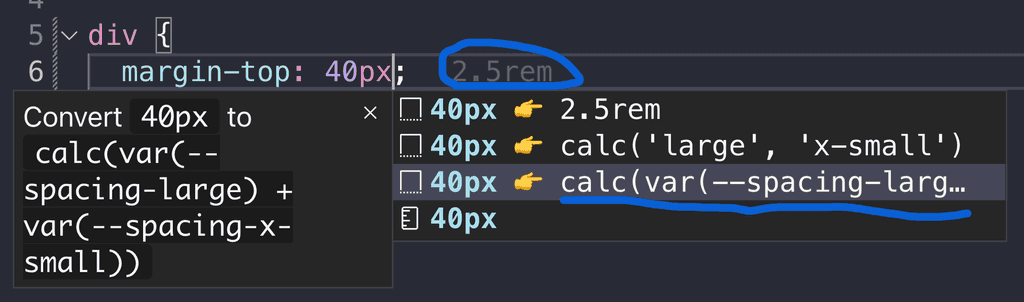
- Equivalent to
pxorremvalue example
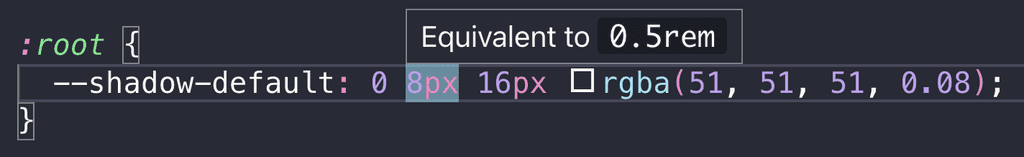
font-sizeexample
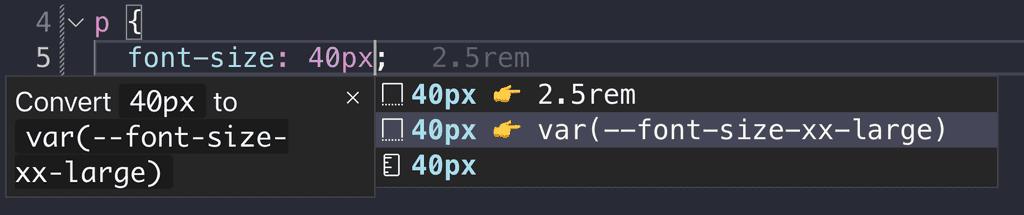
ESLint Plugin
You may have a look at the Eufemia ESLint Plugin it will over time extend with more rules that can help you detect issues or recommendations.